PStouch can’t find or access pssession or psmethod files
With PStouch, you could receive the warning “PStouch could not find or access the included demo files” when launching the app. This knowledge base article explain the cause of this warning, and the steps to resolve this issue.
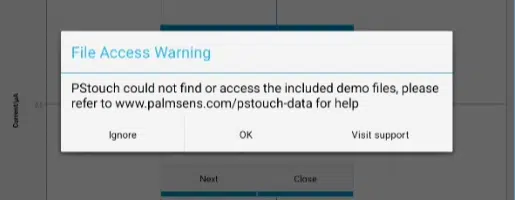
The cause: restricted file access on Android 11+
Starting with Android 11, PStouch 2.8 is no longer allowed to open any files that were not created with the current PStouch installation. This means that it is not possible to open any .pssession and/or .psmethod files that you already have on your device or any new files that you copy/move to the device.
Solution
- Uninstall PStouch
- Open a File Browser app
- Navigate to the Documents folder on the internal storage
- Delete the PStouch folder
- [Optional] On some devices you will then need to remove it from the recycle bin
- Install PStouch again
- [Optional] If you still get the message you will need to repeat steps 1-5, then restart the device before installing PStouch again.
