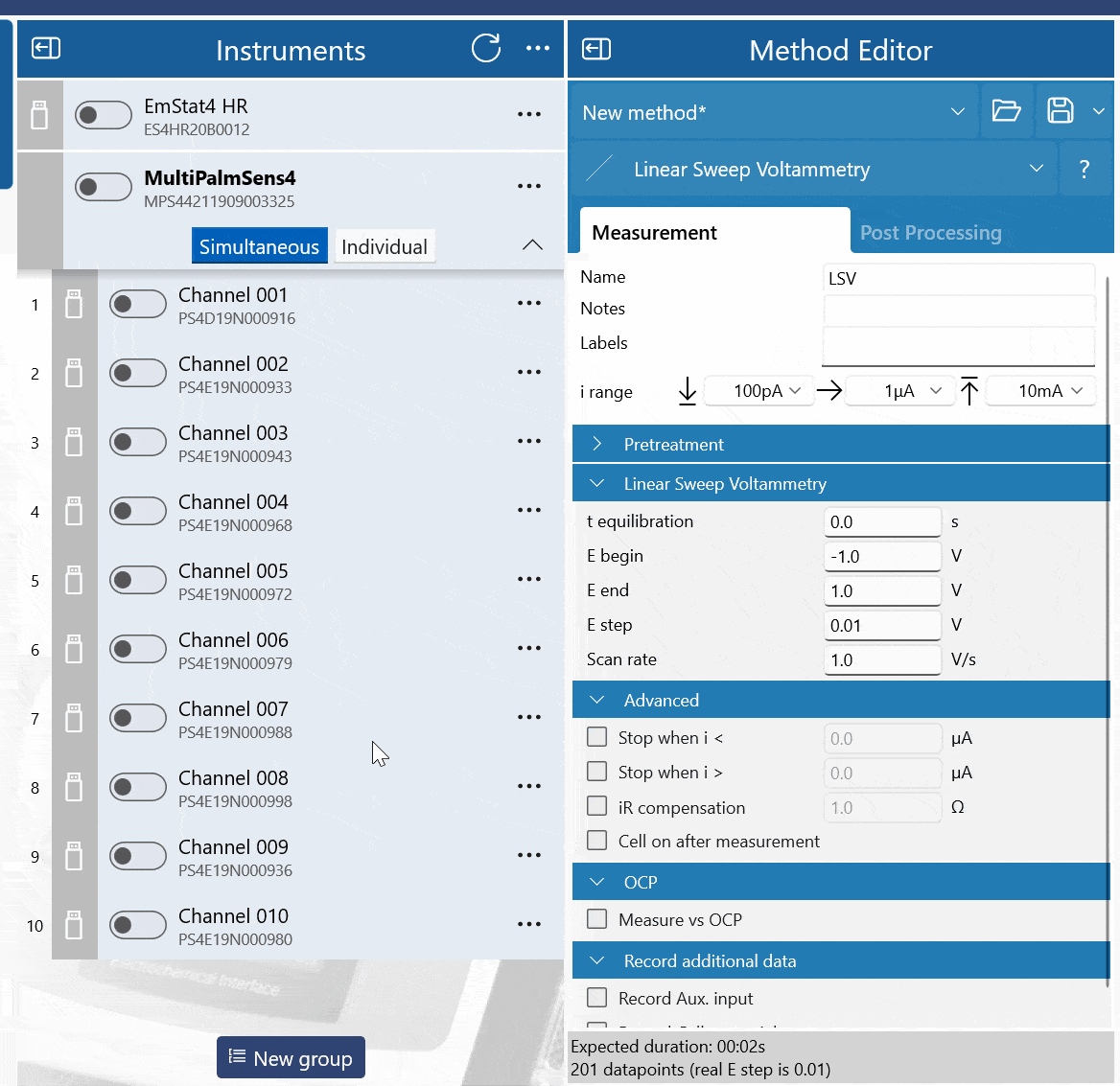
Working with multiple instruments
Creating a MyPalmSens account is a matter of signing in with your existing private or work account from Microsoft, Google or Dropbox. You can also choose to use an email address and password combination. By selecting the Project you want to save your measurements to and turning Autosave on, you can securely store all your measurements directly in MyPalmSens. Projects can easily be shared with colleagues allowing for adding, viewing and loading data from different users.
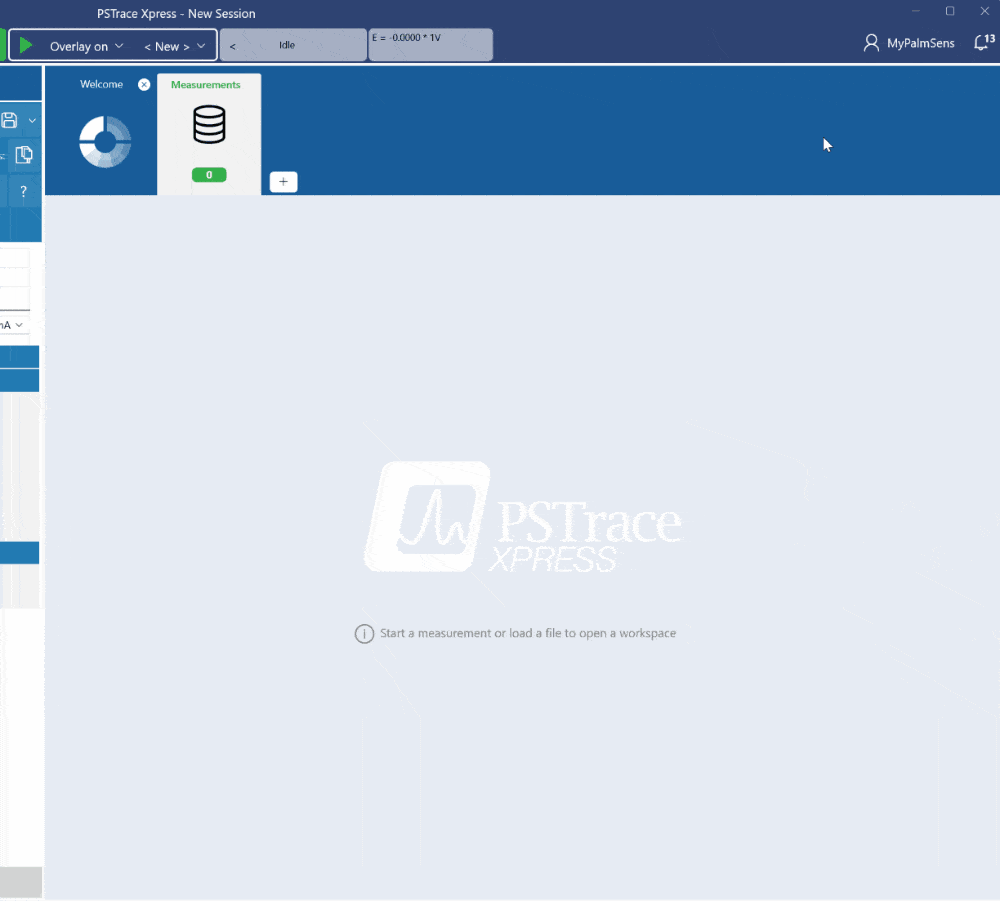
Seamless MyPalmSens integration
Creating a MyPalmSens account is a simple process that offers multiple options for authentication. You can effortlessly sign in using your existing Microsoft, Google, or Dropbox private or work accounts. Alternatively, you have the choice to use a traditional email address and password combination. Once logged in, you can select the specific Project where you wish to save your measurements and enable Autosave to ensure secure storage within MyPalmSens. Furthermore, you can seamlessly share Projects with colleagues, enabling them to add, view, and load data from various users, promoting collaborative data management.
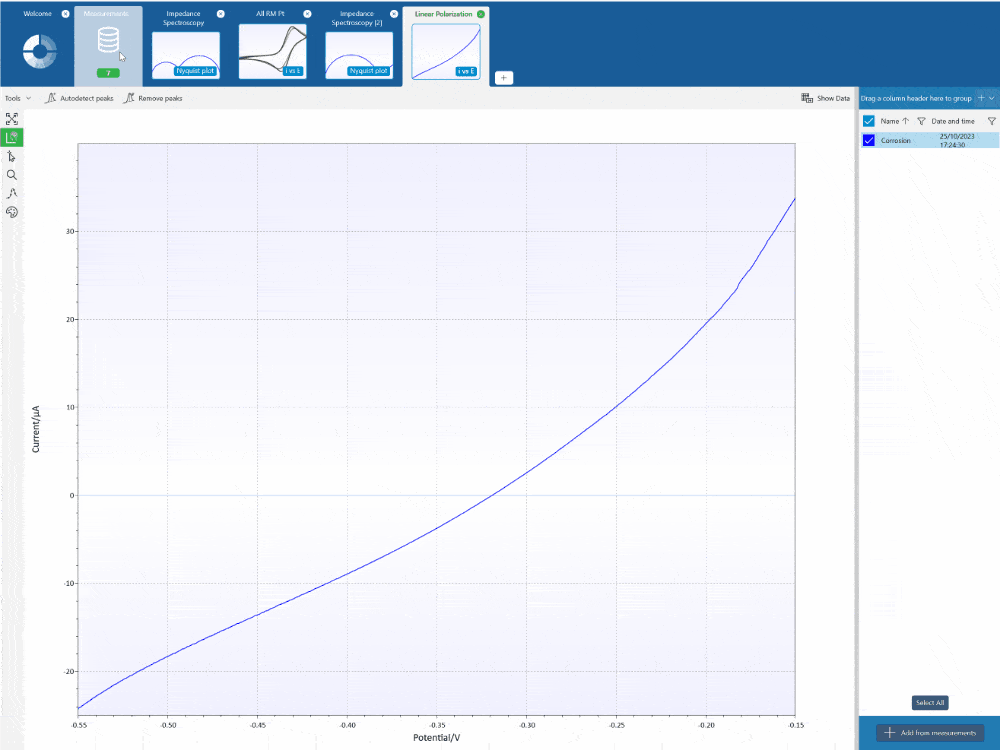
Using Workspaces
Workspaces are conveniently displayed as tabs with miniature previews in the Workspace bar of PSTrace Xpress. They provide an excellent means to maintain a clear overview of all the open measurement data within PSTrace and simplify the process of working with multiple instrument setups simultaneously.
Minimum system requirements
- Windows 10 or 11
- 1 GHz 64-bit (x64) processor
- 4 GB RAM
- Minimum display resolution: 1366 × 768 pixels




























