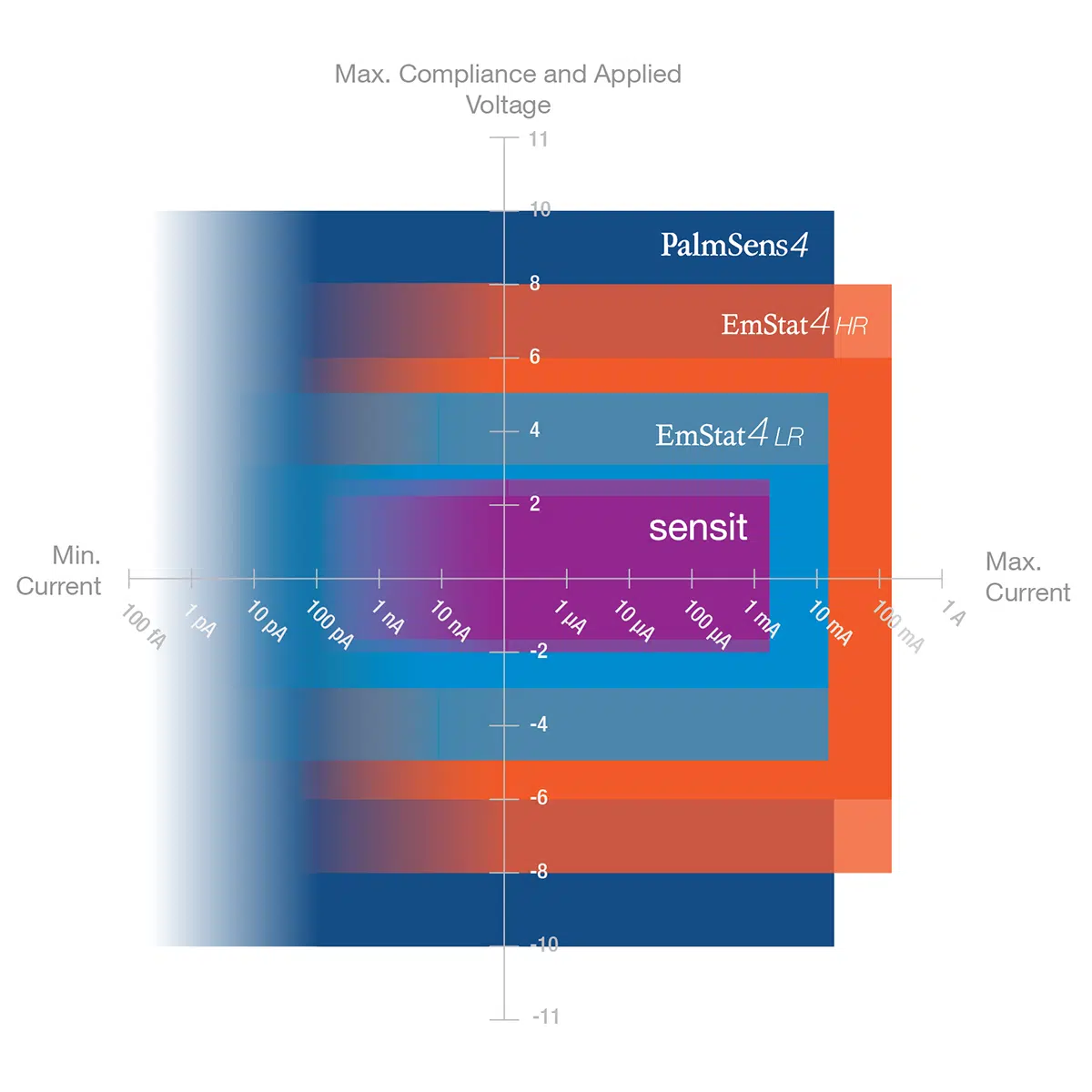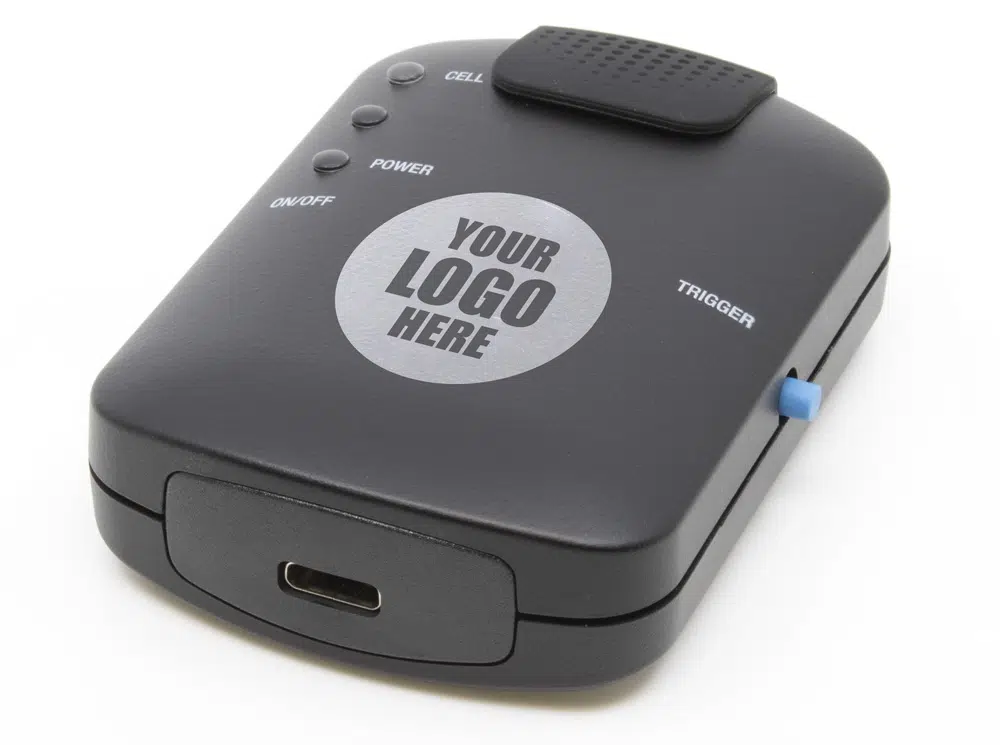Sensit BT
Handheld and wireless dual-channel potentiostat
- Capable of EIS up to 200 kHz
- Built around the EmStat Pico module
- Potential range -1.7 to +2 V
- Current ranges 100 nA – 5 mA (max ±3 mA)
- Can be used without PC or smartphone connection
Description
The Sensit BT is ideal for electrochemical sensor applications. The Sensit BT connects wirelessly to your smartphone or tablet and controlled via the Android app PStouch. You can use the USB-C port to charge the Sensit BT or connect to a classic USB port on your PC and control the Sensit BT via our PC software PSTrace.
The Sensit BT supports most common electrochemical techniques, including Cyclic Voltammetry, Square Wave Voltammetry and Impedance Spectroscopy (FRA/EIS).
Two versions:
|
Sensit BT.SPE |
Sensit BT.SNS |
||
|
|
|
||
| Sensor pitch | 2.54 mm | Cable length | 40 cm |
| Electrode connections | RE, WE, CE | Connectors | 2 mm banana |
| Allowed sensor thickness | Between 0.1 mm and 0.8 mm | Electrode connections | RE, WE, WE2, CE |
| Maximum sensor width | 11 mm | ||
Dual-channel and Bipotentiostat
The Sensit BT.SPE can be used for running sequential measurements on two different Screen-Printed Electrodes (SPE’s) each with their own Reference, Counter and Working electrodes.
The second channel can also be used in Bipotentiostat mode, functioning as second Working Electrode versus the Reference and Counter electrode of channel 1. Both working electrodes are recorded simultaneously in the Bipotentiostat mode.
The Sensit BT.SNS has a lead connected to the WE of channel 2 and can be used out-of-the-box for BiPotentiostat measurements.
On-board data storage
The Sensit BT is equipped with 500 MB internal storage memory.
Save measurements on-board as a backup. Or pre-program the device with a script and use the trigger button to run and store measurements: no need to connect a PC or smartphone. Browse and transfer all internally stored measurements back to the PC easily using PSTrace for Windows.
Specifications
| General | |
|---|---|
| Full dc-potential range
The maximum potential difference, that can be applied between WE and RE.
|
-1.7 to +2 V |
| Dynamic dc-potential range [1]
The maximum potential difference, that can be applied between WE and RE.
|
2.2 V |
| Compliance voltage | -2.0 to +2.3 V [2] |
| Maximum current | ± 3 mA |
| Max. data acquisition rate (datapoints / s) | 1000 |
| Supports FRA/EIS |
Yes |
|
[1] The dynamic range is the range that can be covered during a single scan within the full potential range. For example; a linear scan can start at -1.5 V and end at 1.1 V or vice versa, covering 2.6 V dynamic range. [2] The |
|
| Dual-channel and Bipotentiostat functionality |
|---|
|
| Potentiostat (controlled potential mode) | |
|---|---|
| Channels |
BT.SPE: 2 channels both with WE, RE and CE |
| Applied dc-potential resolution | 537 µV |
| Applied potential accuracy | < 0.2% |
| Current ranges | 100 nA to 5 mA (10 or 12 ranges, depending on the mode) |
| Current resolution | 0.006% of selected current range (5.5 pA on 100 nA range) |
| Current accuracy | < 0.5 % of the current ±0.1% of range |
| Measured potential resolution (for OCP) | 56 uV (for OCP) |
| FRA / EIS (impedance measurements) | |
|---|---|
| Frequency range | 0.016 Hz to 200 kHz |
| Ac-amplitude range | 1 mV to 0.25 V rms, or 0.708 V p-p |
| Electrometer | |
|---|---|
| Electrometer amplifier input | > 1 TΩ // 10 pF |
| Bandwidth | 250 kHz |
| Other specifications | |
|---|---|
| Power | USB / battery |
| Communication | USB (type C) and Wireless |
| Dimensions | 75 x 55 x 23 mm (excl. optional cable) |
| Weight | 75 g |
| Battery life | 12 hours at max. power consumption Full charge in < 3 hours |
| Auxiliary port | No |
| Storage memory | 500 MB for storing up to 16 million datapoints |
| EIS Accuracy Contour Plot |
|---|
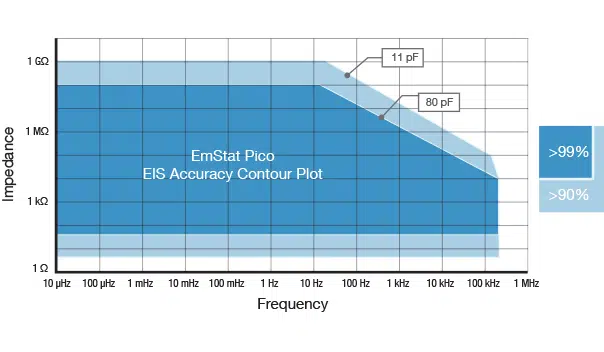 |
Software
PSTrace
PSTrace for Windows provides support for all techniques and device functionalities. With a smooth simple interface, showing only the applicable controls, PSTrace is suitable for all levels of user experience. Functions include:
- Direct validation of method parameters
- Equivalent Circuit Fitting
- Automated peak search
- Scripting for running an automated sequence of measurements
- Open data in Origin and Excel with one click of a button
- Browse measurements on PalmSens4’s internal storage
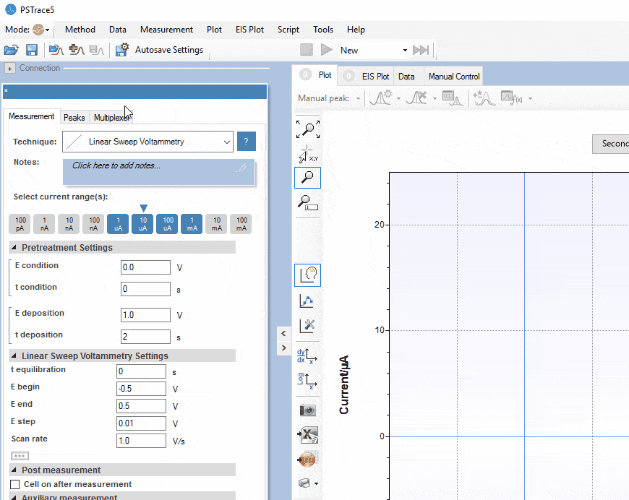
PStouch
PStouch works with all our single channel and multiplexed instruments. PStouch functions include:
- Setting up and running measurements
- Analysing and manipulating peaks
- Sharing data directly via e-mail, Dropbox, or any other file sharing service
- All files compatible with PSTrace
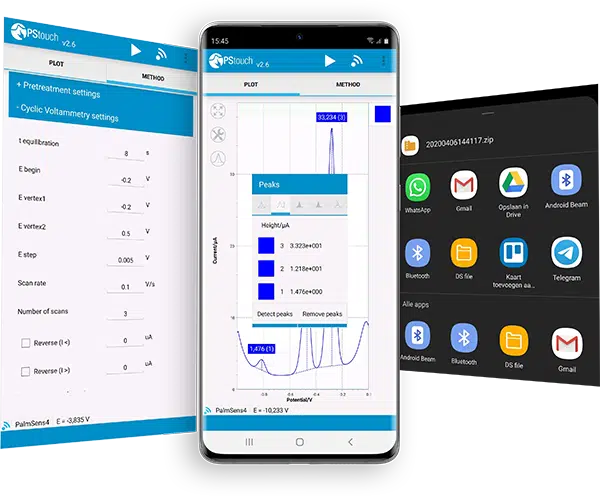
Software Development Kits
The PalmSens Software Development Kits (SDKs) for .NET can be used with any of our instruments or OEM potentiostat modules to develop your own software. The SDK’s come with a set of examples that shows how to use the libraries.
PalmSens SDKs with examples are available for the following .NET Frameworks:
- WinForms
- WPF
- Xamarin (for Android)

Compatibility
My sensor fits the connector.
The required electrochemical technique for my application is supported.
The analyte conductivity does not require a compliance voltage of 2/2.3 V.
Downloads
Software (2)
| Name | Last updated | |
|---|---|---|
| PSTrace PC software for all single channel instruments PSTrace software is shipped as standard with all single channel and multiplexed instruments. The software provides support for all techniques and device functionalities. | 08-07-24 | |
|
MethodSCRIPT code examples
MethodSCRIPT code examples include:
- MethodSCRIPTExample_C - MethodSCRIPTExample_C_Linux - MethodSCRIPTExample_C# - MethodSCRIPTExample_Arduino - MethodSCRIPTExample_Python - MethodSCRIPTExample_iOS - MethodSCRIPTExample_Android Every code example comes with a "Getting Started" document. |
07-07-24 |
Documentation (6)
| Name | Last updated | |
|---|---|---|
| MethodSCRIPT v1.5 The MethodSCRIPT scripting language is designed to improve the flexibility of the PalmSens potentiostat and galvanostat devices for OEM users. It allows users to start measurements with arguments that are similar to the arguments in PSTrace. PalmSens provides libraries and examples for handling low level communication and generating scripts for MethodSCRIPT devices such as the EmStat Pico and EmStat4. | 25-03-24 | |
| Sensit BT Operator’s Manual Learn how to connect the instrument, understand the specifications, use the features and troubleshoot if needed. | 13-03-24 | |
| MethodSCRIPT v1.4 The MethodSCRIPT scripting language is designed to improve the flexibility of the PalmSens potentiostat and galvanostat devices for OEM users. It allows users to start measurements with arguments that are similar to the arguments in PSTrace. PalmSens provides libraries and examples for handling low level communication and generating scripts for MethodSCRIPT devices such as the EmStat Pico and EmStat4. | 01-02-23 | |
| Sensit BT Brochure Sensit BT Brochure | 09-09-22 | |
| MethodSCRIPT v1.2 MethodSCRIPT v1.2 protocol description | 28-04-20 | |
| MethodSCRIPT v1.1 MethodSCRIPT v1.1 protocol description | 17-04-20 |
Application Note (3)
| Name | Last updated | |
|---|---|---|
| Vitamin C Detection with ItalSens IS-C This application note describes how to create a calibration for quantitative measurements of vitamin C. Due to the detailed description and harmless solutions this an excellent electrochemical experiment with liquids for beginners in the field of electrochemistry. | 27-01-21 | |
| Limitations for EIS on EmStat Pico | 18-12-20 | |
| Connect SensitBT using wireless communication This application note describes various ways to connect the portable SensitBT using wireless communication. To connect using Android you can use PSTouch, in Windows you can use PSTrace or MethodSCRIPT. In iOS you can use MethodSCRIPT. | 10-11-20 |