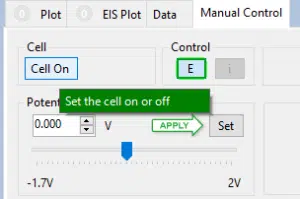Zero Resistance Amperometry (ZRA)
Except for the EmStat Pico and Sensit Series, all our potentiostats can be used as a Zero Resistance Ammeter (ZRA). A ZRA measures the current flowing through it without adding any resistance. This means the current is measured without the ZRA influencing the current.
Setup
If a potentiostat is used as a ZRA, in most setups it needs to be floating. The potentiostat’s ground cable, is used for the ZRA setup. If the potentiostat is also grounded elsewhere the current could flow through that connection instead of the required path.
There are two options for a setup with a floating potentiostat.
- With wireless communication and battery for power. This means the potentiostat has no connection to ground.
- Using a galvanic isolation dongle. The dongle is inserted between the USB port of the computer and the potentiostat and makes the potentiostat float. This way you have a USB connection for communication and power, but no ground connection in it.
Connections
The current flows through the working electrode (red) and the ground (green). The Working Electrode is connected to the – input of the current follower and the + input is connected to Ground. The voltage difference between the Working Electrode and ground is zero and the current will be measured. See the following picture for a schematic representation.
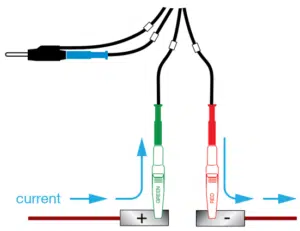
Recording ZRA currents in our software
If you just want to see the current without recording, it is sufficient to go to the Manual Control tab and switch on the Cell.
If you want to record the values, you can start a Chronoamperometry measurement. The applied potential doesn’t matter, because the reference and counter electrode of the ZRA is not part of the measured circuit.