EmStat4X

Unboxing the EmStat4X portable potentiostat & running a first measurement
The EmStat4X is a portable single-channel potentiostat with Bluetooth and a battery. The EmStat4X supports all popular techniques, goes up to 200 mA and the number of channels is ...
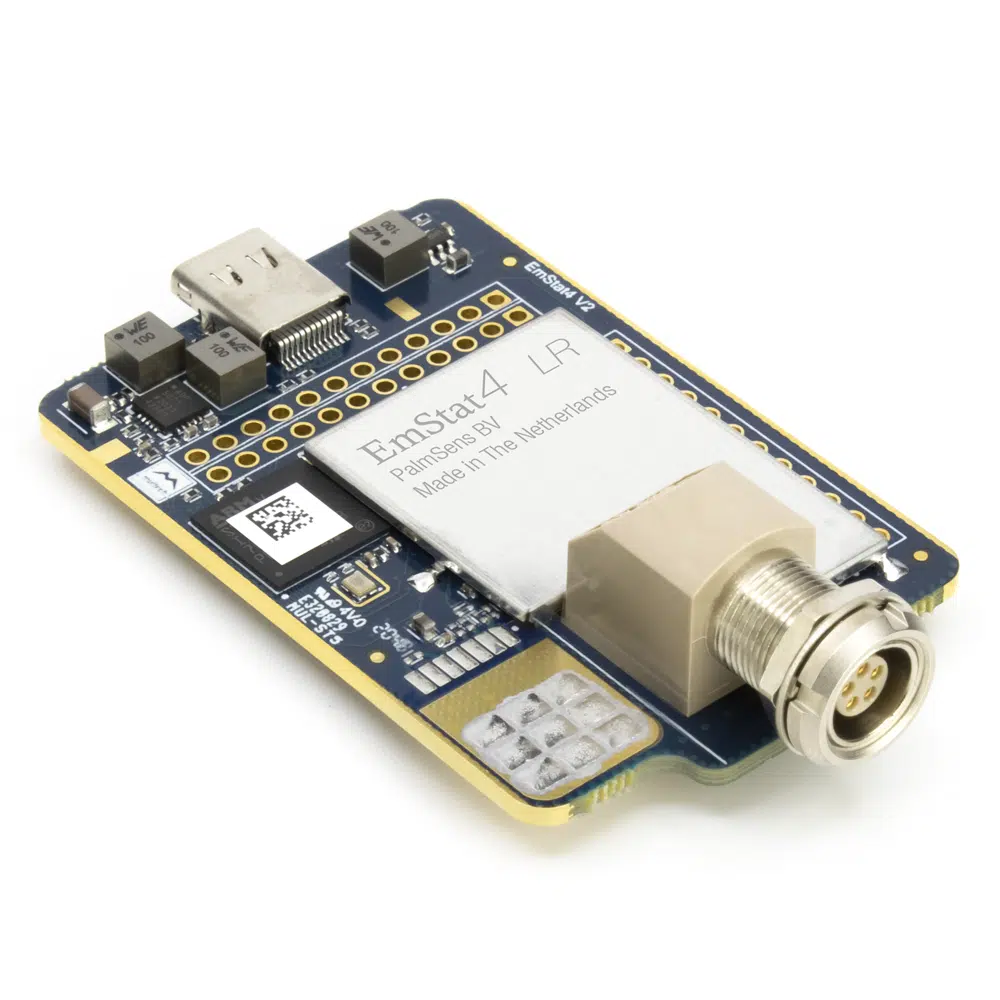
Full Patch Notes for EmStat4 Firmware Update 1.3
Version 1.3.02 Fixed runtimes for versus time techniques could not exceed 4294 seconds. Version 1.3.01 Limit current to max ~75 mA on ES4HR in order to protect Mux8R2 Version 1...
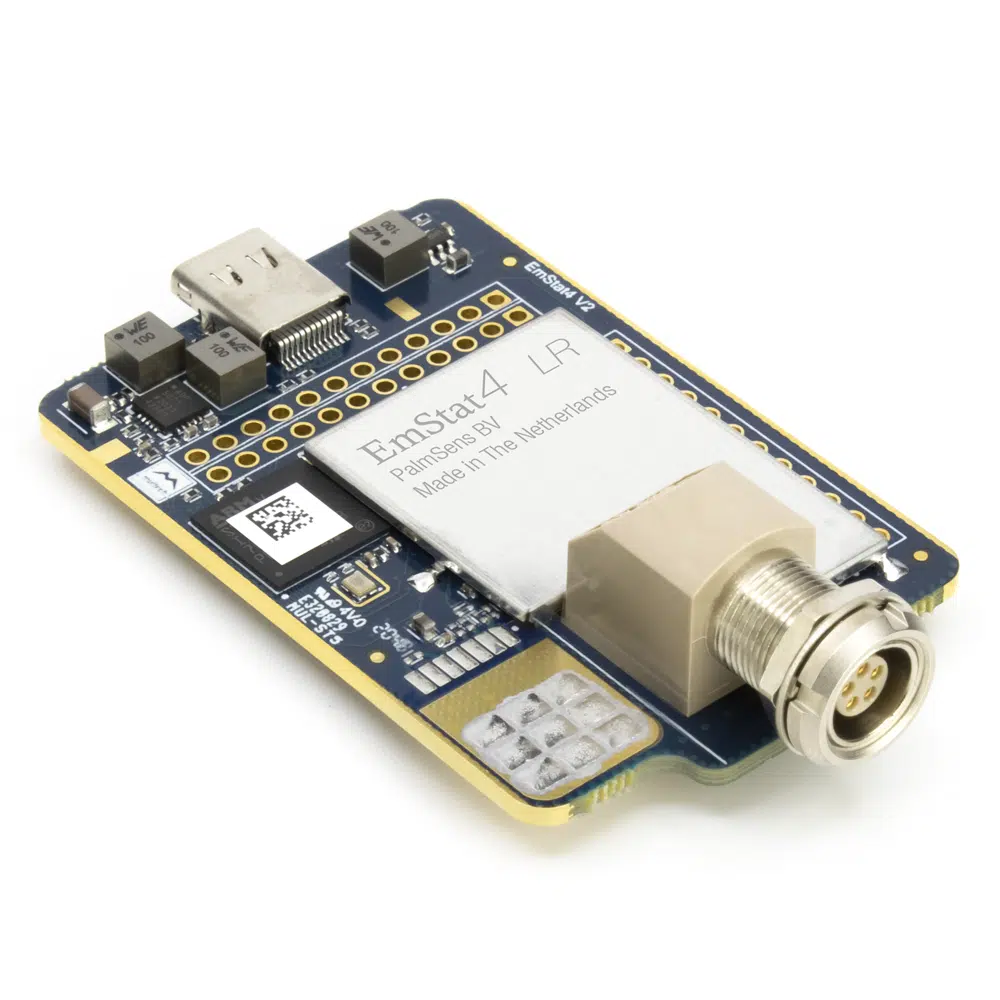
EmStat4 Firmware v1.3.4
See app note "EmStat Pico firmware updating" for more information about updating built-in and bare EmStat4M modules.
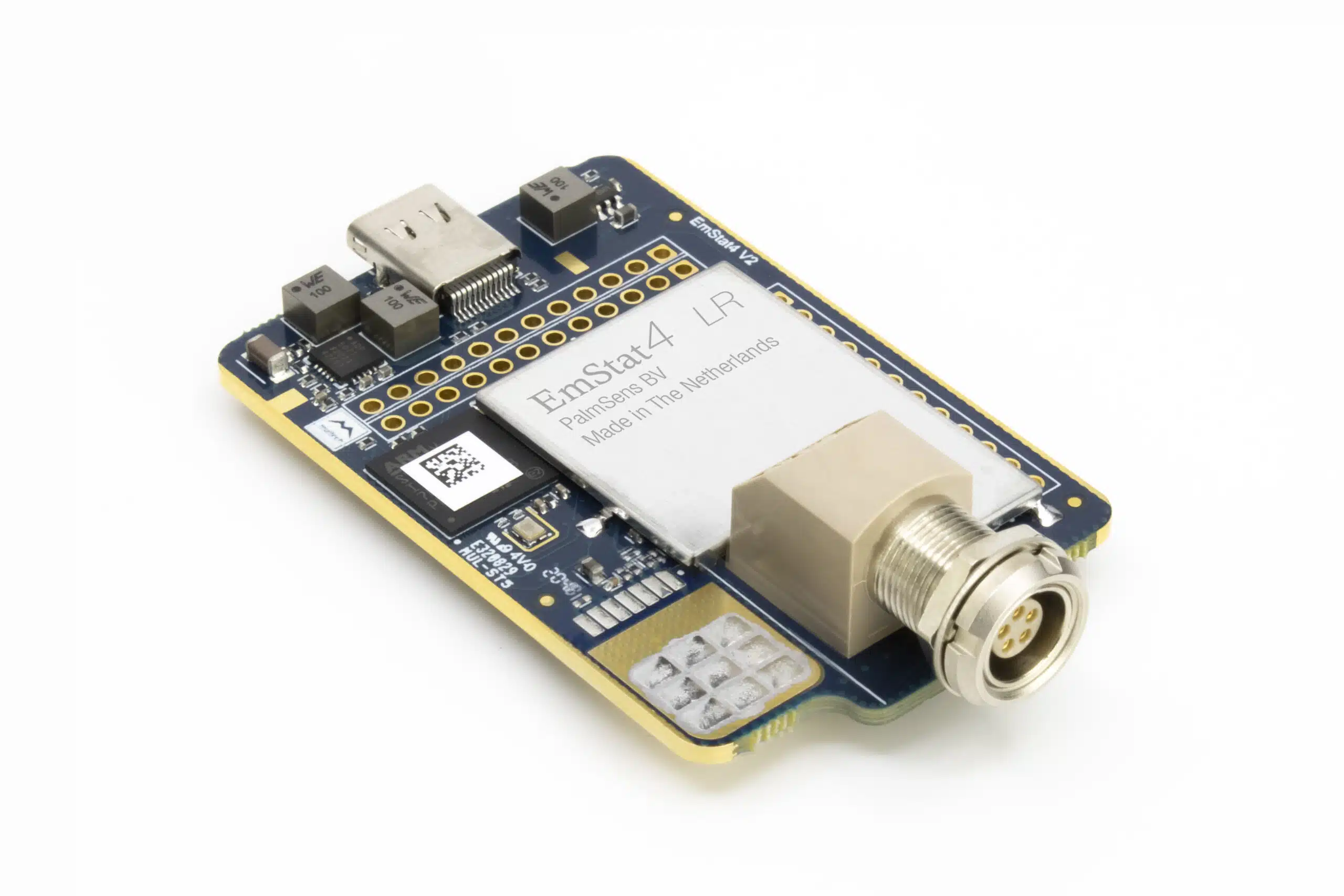
EmStat4M Communication Protocol V1.3
Describes how to communicate with the EmStat4M directly and how to send MethodSCRIPTS.

EmStat4X Operators Manual
Learn how to connect the instrument, understand the specifications, use the features and troubleshoot if needed.
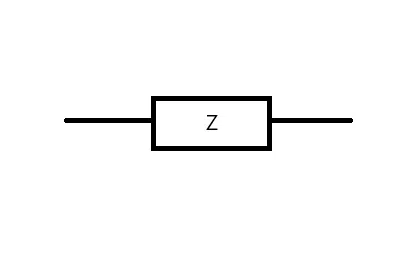
iR Compensation and Uncompensated Resistance
In this application note it is explained how to use the iR compensation module of the PalmSens4 and EmStat4X. We start by explaining the terminology and what issue is resolved by the iR compensation module. Then we show possibilities to determine the uncompensated resistance.
