Software support

PSTrace Tutorial #17: Corrosion Mode
Learn how to perform a Tafel plot analysis, perform a Butler-Volmer fit and circuit fitting in PSTrace’s Corrosion Mode. PSTrace is a software package that controls PalmSens...

PSTrace Tutorial #16: Analytical Mode
Perform standard addition and make calibration curves directly, using PSTrace. No more copying to and from Excel files anymore. PSTrace is a software package that controls PalmSen...

PSTrace Tutorial #15: Nyquist Plot
Learn how to switch to and use a Nyquist plot and compare it to a Border plot, using PSTrace. PSTrace is a software package that controls PalmSens potentiostats. Download PSTrace ...

PSTrace Tutorial #14: EIS Parameters
Learn how to perform an Electrochemical Impedance Spectroscopy (EIS) measurement, using PSTrace. PSTrace is a software package that controls PalmSens potentiostats. Download PSTra...
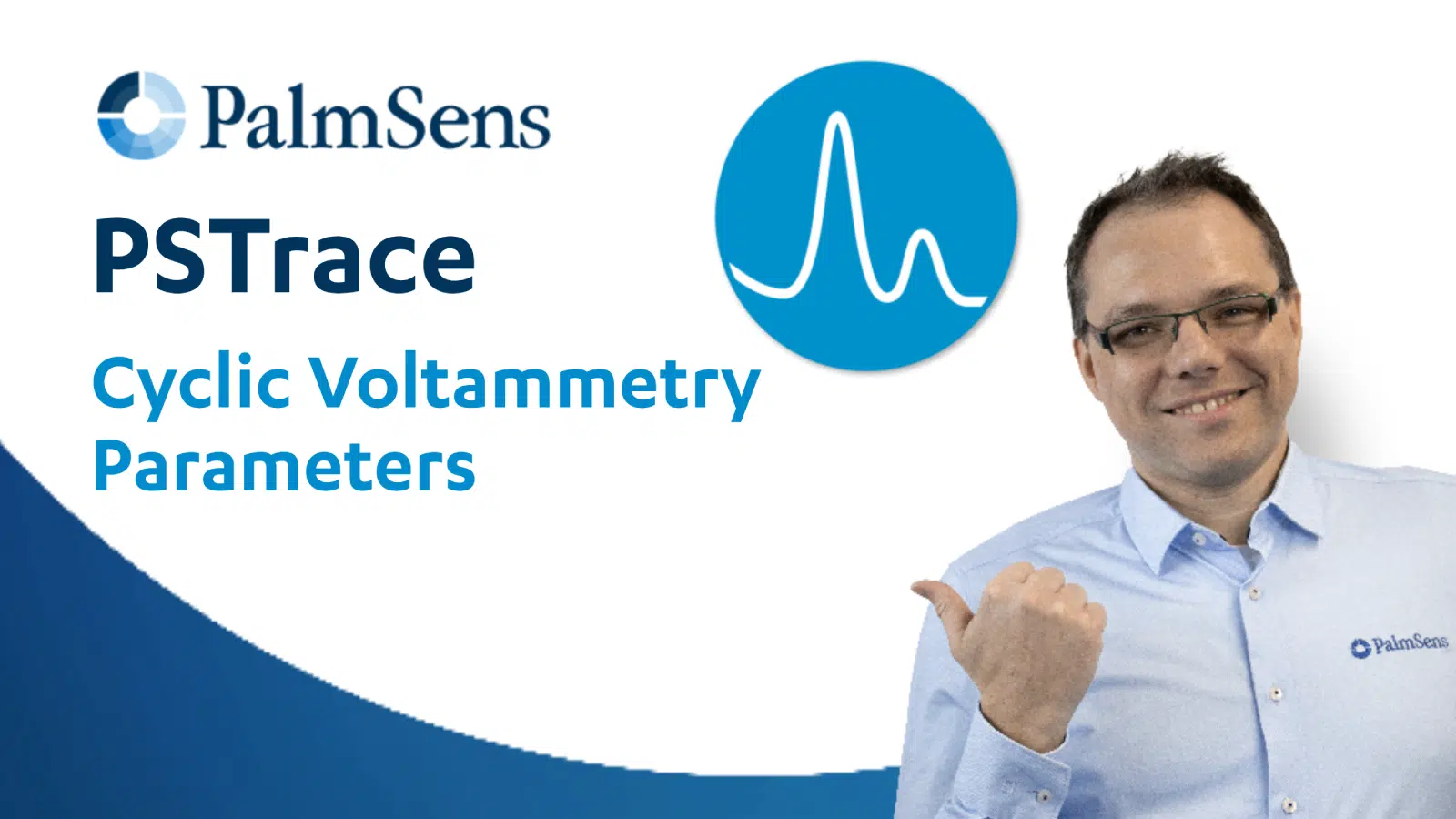
PSTrace Tutorial #13: Cyclic Voltammetry
Learn how to perform Cyclic Voltammetry, using PSTrace. PSTrace is a software package that controls PalmSens potentiostats. Download PSTrace here. ...

PSTrace Tutorial #12: Internal Storage
Never lose data again: learn how to save measurements on the potentiostat’s internal storage, using PSTrace. PSTrace is a software package that controls PalmSens potentiosta...

PSTrace Tutorial #11: Renaming Curves
Learn how to rename your curves in PSTrace. PSTrace is a software package that controls PalmSens potentiostats. Download PSTrace here. ...

PSTrace Tutorial #10: Equivalent Circuit Fitting
Learn how to perform equivalent circuit fitting to your measurement in PSTrace. PSTrace is a software package that controls PalmSens potentiostats. Download PSTrace here. ...
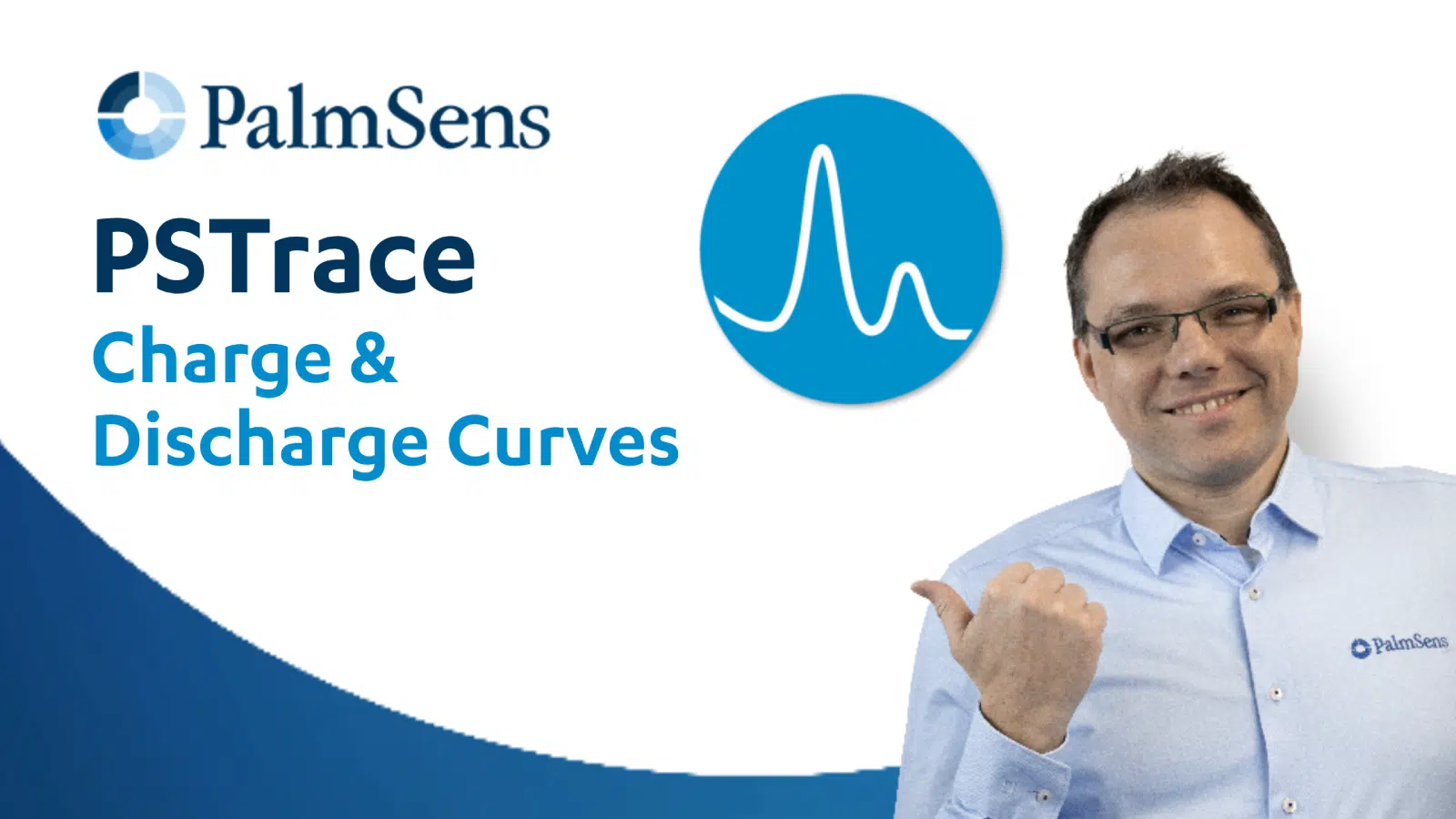
PSTrace Tutorial #9: Charge & Discharge Curves
Learn how to create charge and discharge curves in PSTrace. PSTrace is a software package that controls PalmSens potentiostats. Download PSTrace here. ...

PSTrace Tutorial #8: Peak Integration & Linear Regression
Learn how to perform Peak Integration and Linear Regression in PSTrace. PSTrace is a software package that controls PalmSens potentiostats. Download PSTrace here. ...
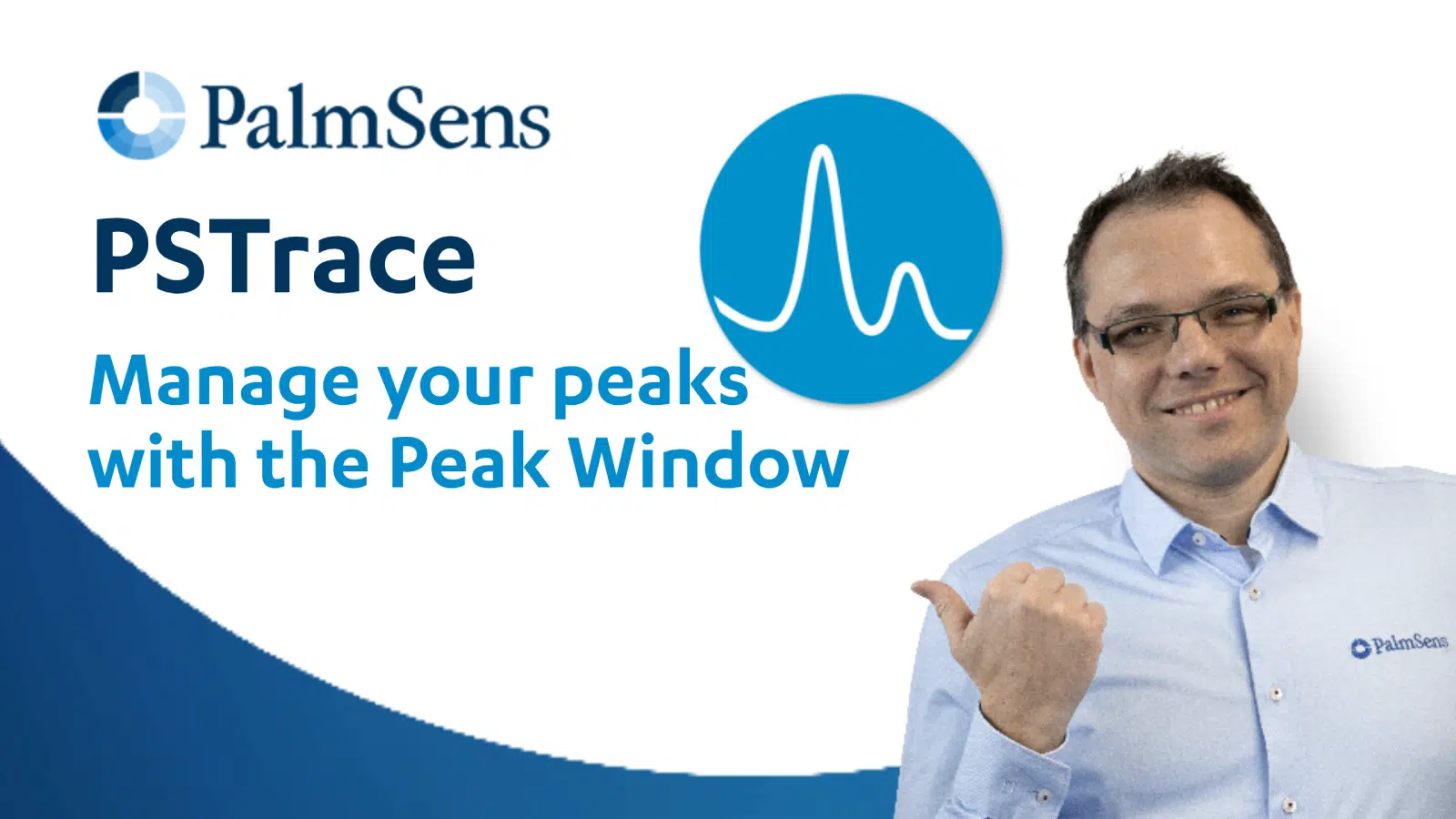
PSTrace Tutorial #7: Manage peaks with the Peak Window
Learn how to manage peaks in your electrochemical experiment with the Peak Window in PSTrace. PSTrace is a software package that controls PalmSens potentiostats. Download PSTrace ...

PSTrace Tutorial #6: Peak detection
Learn how to perform peak detection in PSTrace. PSTrace is a software package that controls PalmSens potentiostats. Download PSTrace here. ...

PSTrace Tutorial #5: Scripting your experiment
Learn how to script your experiment in PSTrace using the Scripting Window. PSTrace is a software package that controls PalmSens potentiostats. Download PSTrace here. ...
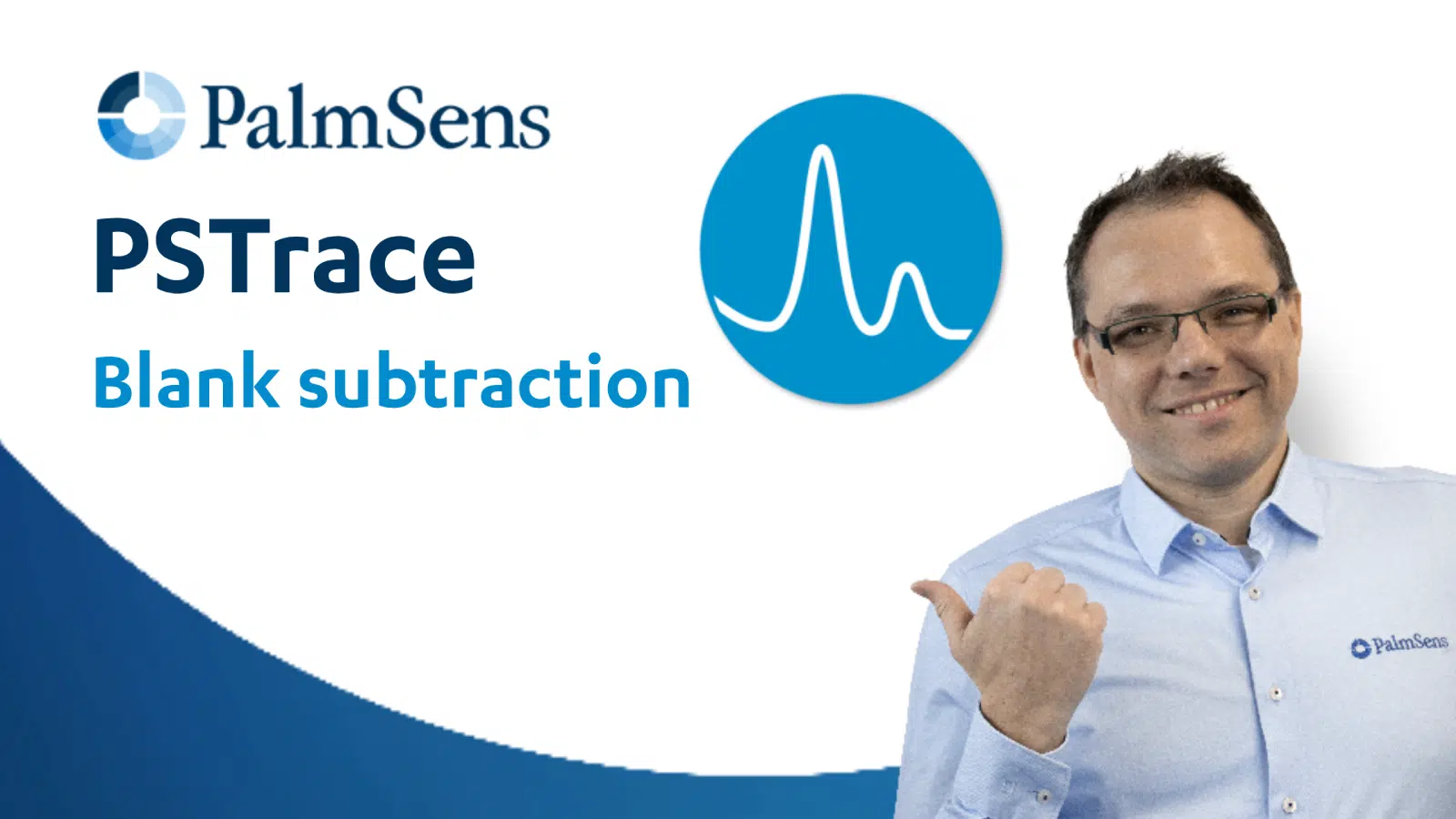
PSTrace Tutorial #4: Blank subtraction
Learn how to perform automatic and manual blank subtraction in PSTrace. PSTrace is a software package that controls PalmSens potentiostats. Download PSTrace here. ...

PSTrace Tutorial #3: Curve operations and base-line corrections
Learn how to perform curve operations and base line subtraction in PSTrace. PSTrace is a software package that controls PalmSens potentiostats. Download PSTrace here. ...
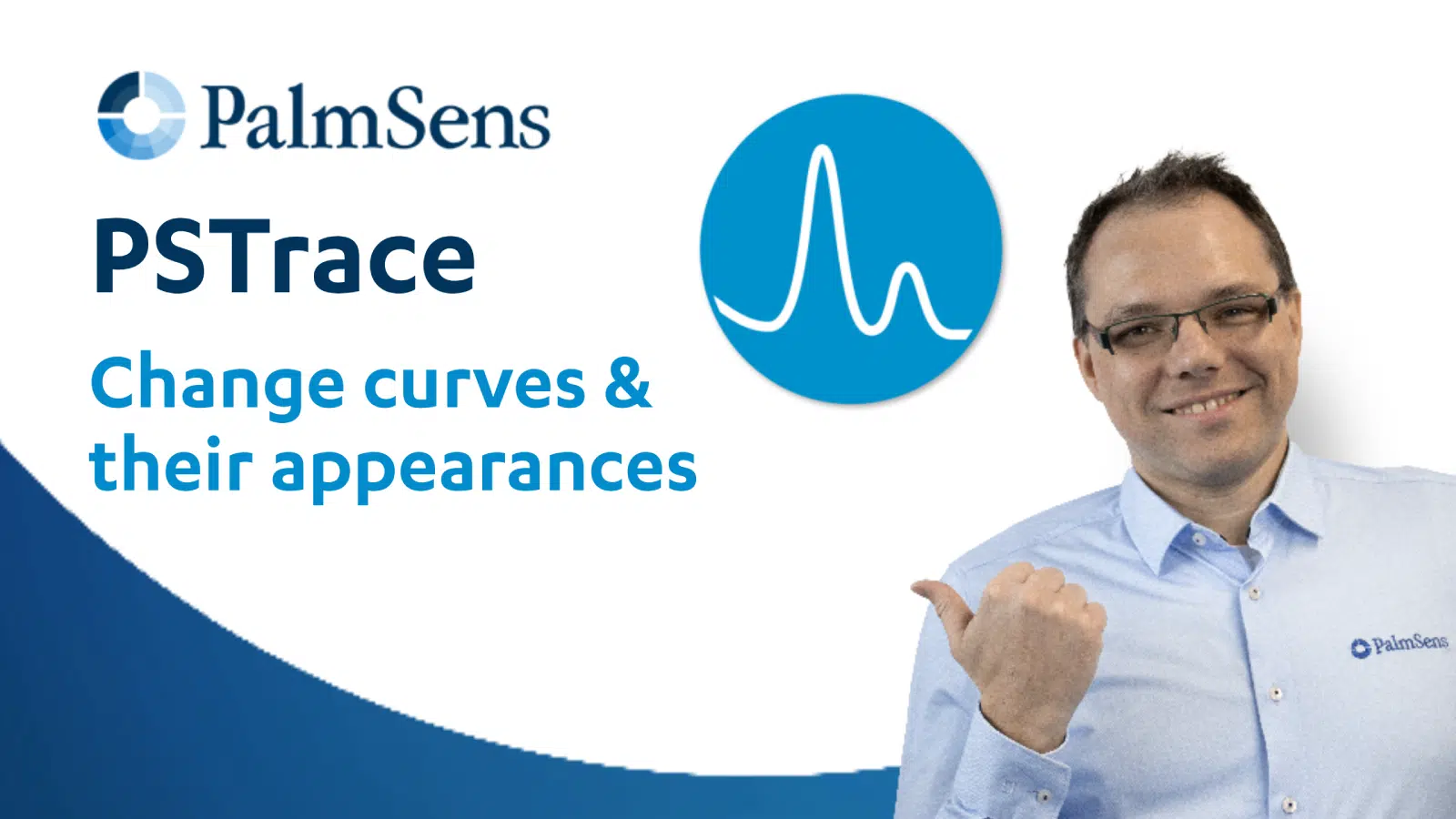
PSTrace Tutorial #2: Change curves and their appearances
Learn how to add curves and change their appearances in PSTrace. PSTrace is a software package that controls PalmSens potentiostats. Download PSTrace here. ...

PSTrace Tutorial #1: Create your first measurement
Learn how to perform your first electrochemical measurement with in PSTrace. PSTrace is a software package that controls PalmSens potentiostats. Download PSTrace here. ...

PStouch can’t find or access pssession or psmethod files
With PStouch, you could receive the warning “PStouch could not find or access the included demo files” when launching the app. This knowledge base article explain the c...
