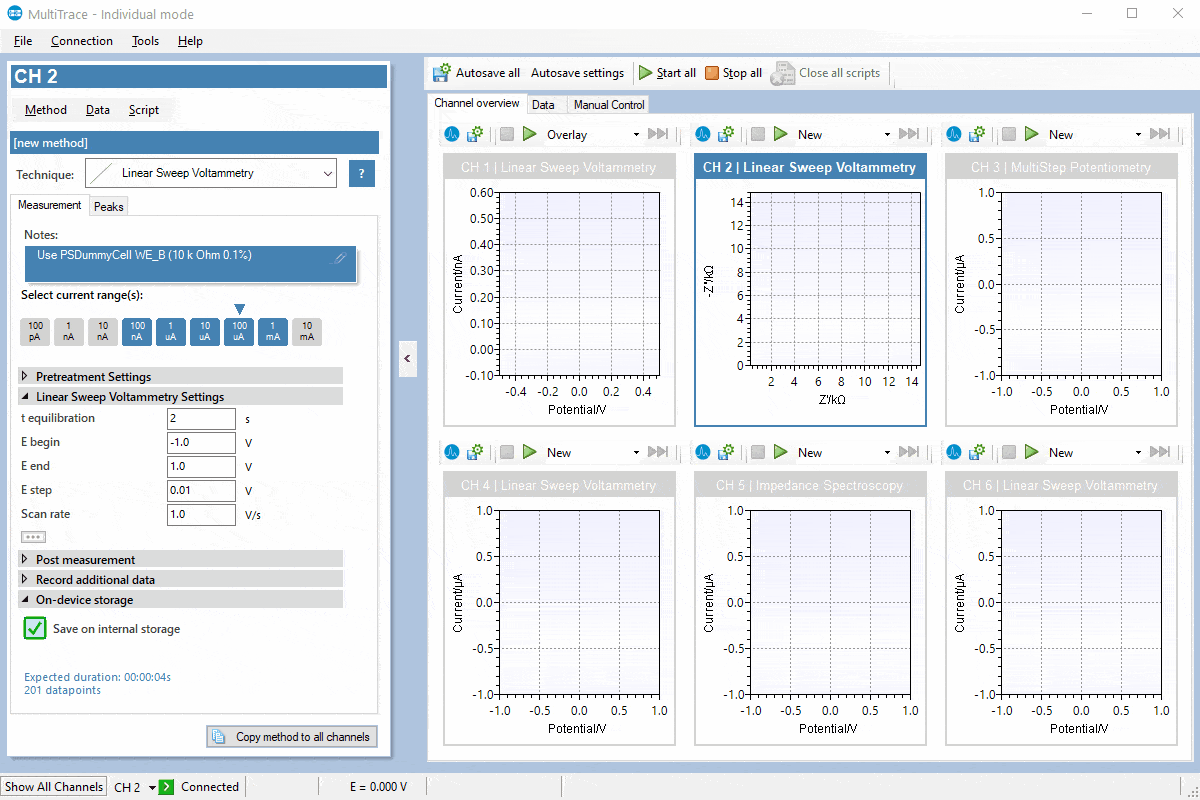
Individual mode
All potentiostats are used independently. Measurements can be started on all channels with one click, or on each channel individually. Each measured curve is shown in its own plot. Data files can be stored in separate locations for each channel.
A channel-specific window with full capabilities can be opened for each channel individually by double-click on the plot. A script can be run on each channel separately as well. A multi-channel instrument in Polypotentiostat Mode can only be operated in the Simultaneously mode, but as an alternative an individual constant potential can be applied to selected working electrodes.
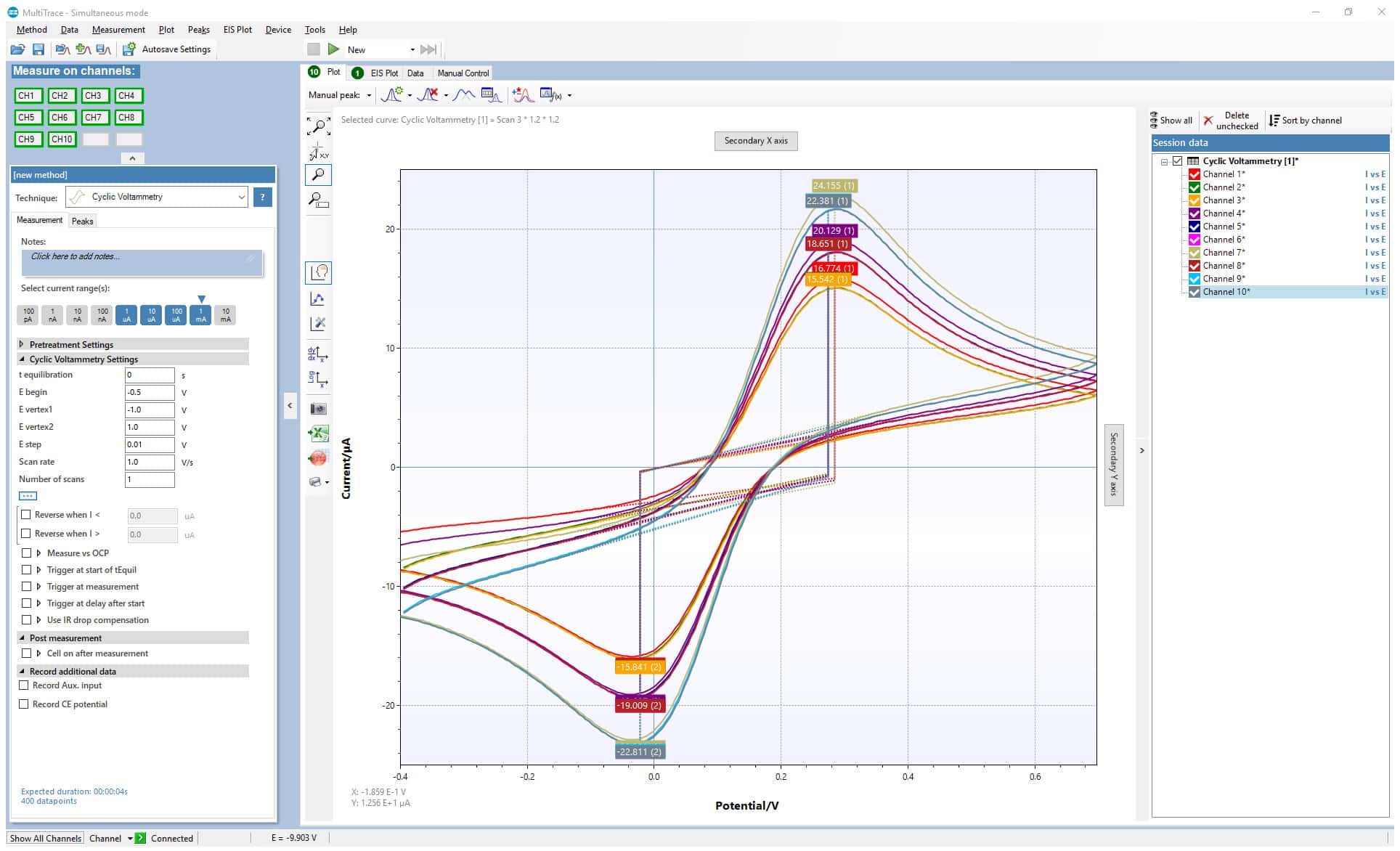
Simultaneous mode
In the Simultaneous mode, all channels run the same measurement. The measured curves are displayed in a single plot and are stored in a single data file.
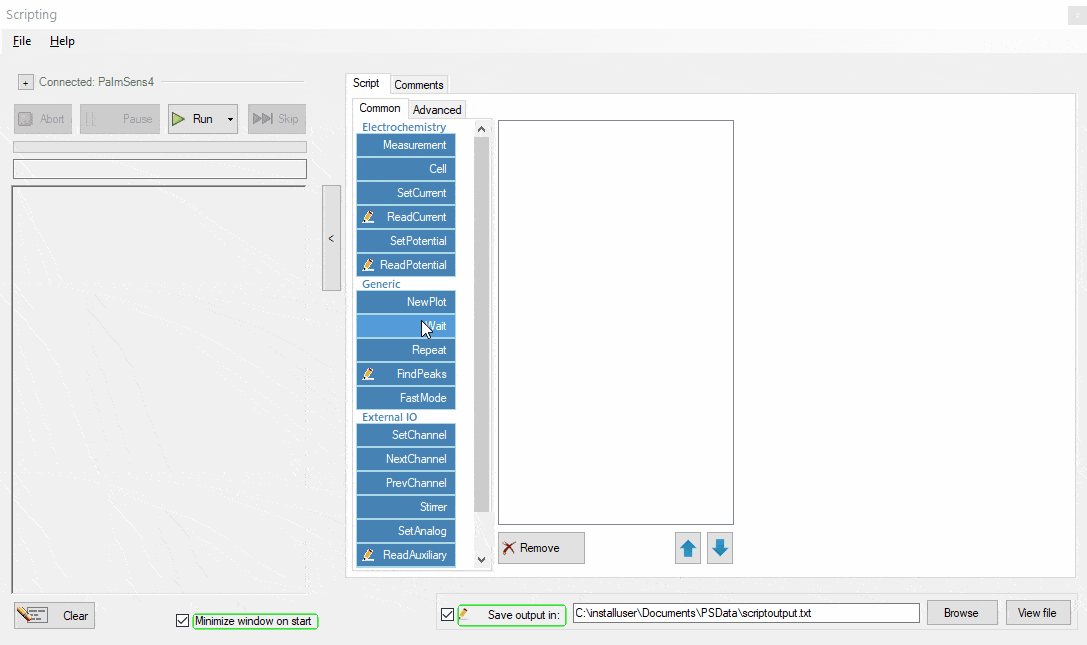
Scripting
In the Individual mode of MultiTrace you can create automated complex experiments for each separate channel. In the scripting window you can easily arrange your building blocks for automated saving, blank subtraction, peripheral control, peak data saving and many more to create your own method. Automation of all your methods leads to more stable results and frees up user time for other tasks.
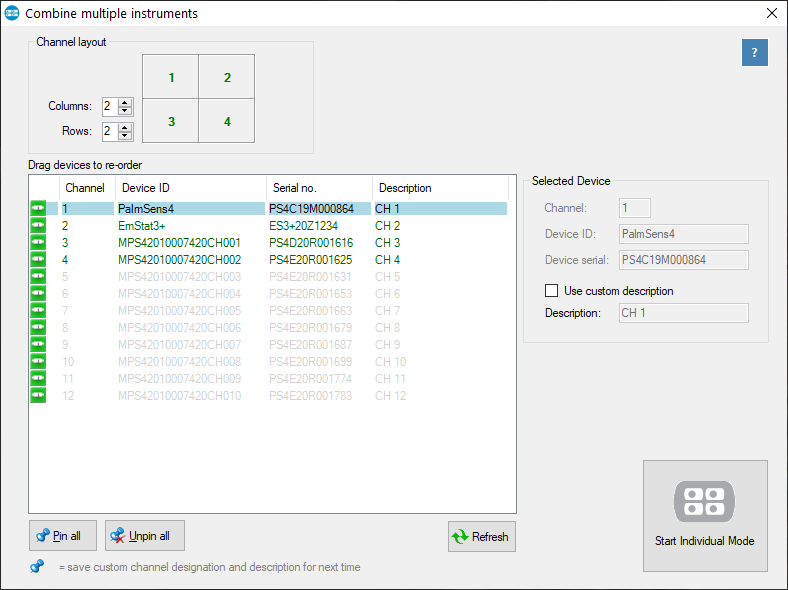
Combining multi- and single channel instruments
MultiTrace also allows you to combine different multi-channel or single-channel potentiostats. Each single instrument can be assigned with a channel number and description. This allows you to extend your existing MultiPalmSens4 with a single-channel EmStat or PalmSens and let them work together as if they are one multi-channel device.
Tutorial videos
MultiTrace allows you to control multiple PalmSens potentiostats / galvanostats / impedance analyzers. This can be a multichannel device such as the MultiPalmSens4, or multiple single channel devices.
In six videos our electrochemist explains how to use MultiTrace in both individual, and simultaneous mode.
Minimum system requirements
- Windows 7 SP1, 8, 10 or 11
- 1 GHz or faster 32-bit (x86) or 64-bit (x64) processor with at least 2 processor cores (4 or more cores recommended)
- 2 GB RAM (32-bit) or 4 GB RAM (64-bit) (8GB or more recommended)
- .NET 4.7.2 framework installed
- Screen resolution of at least 1280 x 768 pixels (higher is recommended)





























