Corrosion mode
Provides a template for all the functions, to perform analysis on unknown samples or calibration of electrodes.
Corrosion mode
Corrosion mode
Convert your data quickly into physical properties. Corrosion mode comprises a straight forward modelling package with a dedicated tab to describe the physical properties of the material such as surface area.
Interacting with the plot and results is focused to corrosion analysis, so Tafel Plots and the common corrosion modelling functions such as the Stern-Geary equation are done with a few clicks.
Corrosion Mode
Learn how to do:
- Tafel plot analysis with Butler-Volmer fit
- Tafel slope fit
- Impedance spectroscopy
- Circuit models and circuit fitting
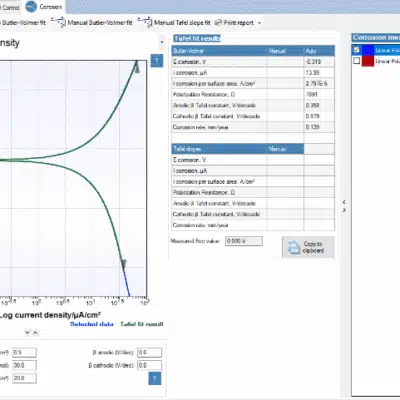
Automatic Butler-Volmer or Tafel slope fit
Analyze the results of a Linear polarization to study the corrosion response of metallic coatings. PSTrace supports three analysis techniques to estimate the corrosion rate:
- Auto Butler-Volmer fit: Fitting the Butler-Volmer model over an automatically detected range.
- Manual Butler-Volmer fit: Fitting the Butler-Volmer model over a manually selected range.
- Manual Tafel slope fit: Fitting Tafel slopes in the linear regions of the anodic and cathodic slopes.
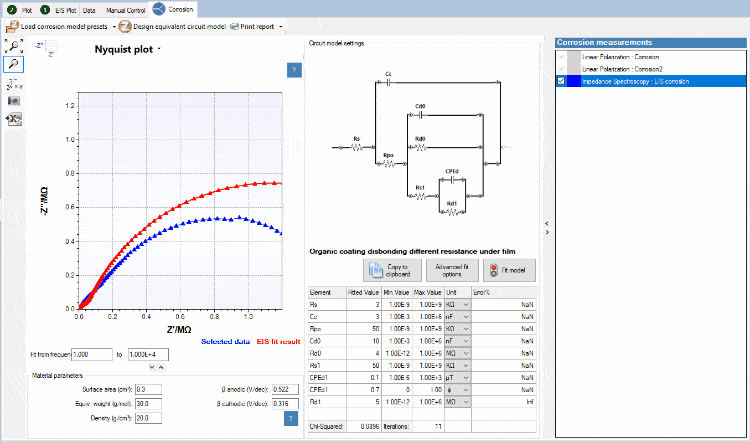
Equivalent Circuit Fitting tool integrated in PSTrace
PSTrace comes standard with a tool window for Equivalent Circuit Fitting. Drawing your circuit and fitting your data has never been easier. The interface allows you to quickly draw or change the circuit design. The circuit and fitted data are automatically saved with your .pssession data file.
The circuit editor can be used in different modes;
- Edit mode; draw the circuit or type CDC circuit
- Fit mode; fit the EIS data on the circuit
- Simulation mode; run simulations on circuits
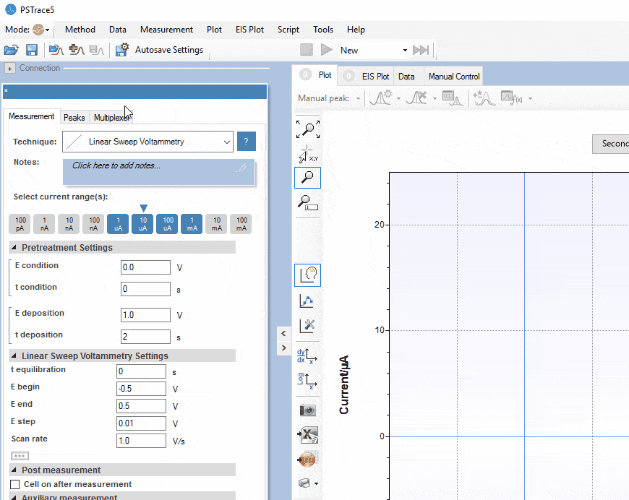
Setting up your measurement
The method editor provides instant feedback on parameters that are either invalid or do not match the instruments capabilities:
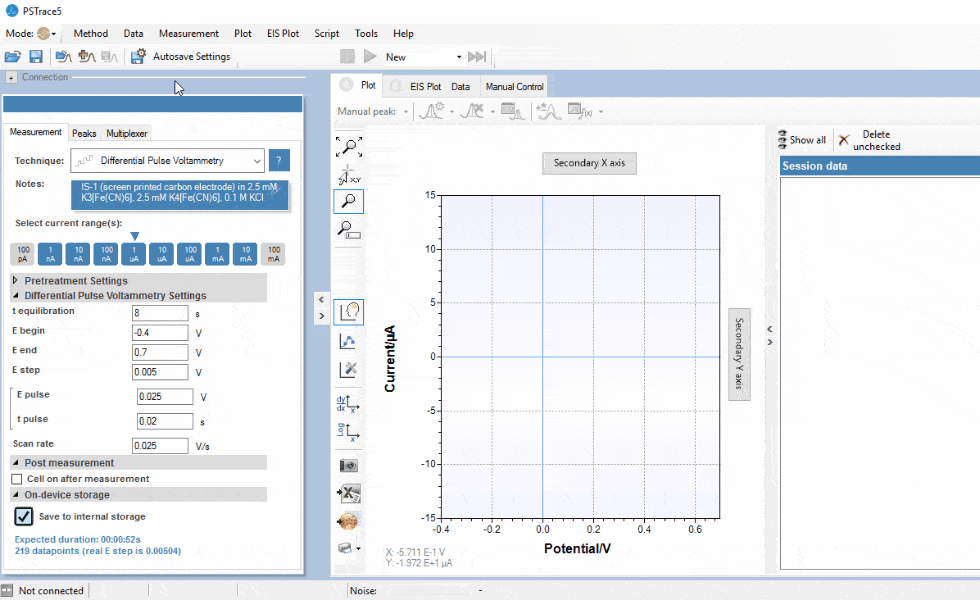
Measurement data
All measurement data and curves are stored in a single .pssession file. Peaks are detected automatically or can be marked by hand. Exporting data to Excel including generation of a native Excel graph is a matter of a single click.
Minimum system requirements
- Windows 7 or later (32-bit or 64-bit)
- 1 gigahertz (GHz) or faster 32-bit (x86) or 64-bit (x64) processor
- 2 GB RAM (32-bit) or 4 GB RAM (64-bit)



























