Sensit BT

Sensit BT Operator’s Manual
Learn how to connect the instrument, understand the specifications, use the features and troubleshoot if needed.
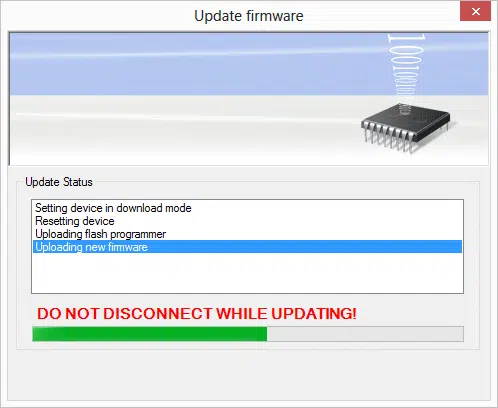
Firmware recovery
This article guides you on how to recover your PalmSens3 firmware if it does not connect properly anymore using a USB cable or Bluetooth.

MethodSCRIPT in action: introduction, demonstration and Q&A session
As an OEM supplier, PalmSens is aware of how important your own software is. We support our customers with several Software Development Kits (SDK), which make writing your own sof...

MethodSCRIPT: Tips & Tricks
These Tips & Tricks will guide you to create your first MethodSCRIPT, debug the script, solve any errors and visualize the results. At the end, you will find example scripts. A...

Unboxing the Sensit BT
The Sensit BT is a wireless battery powered potentiostat. Join us while we have a look inside the box of the Sensit BT. Right after unboxing a Cyclic Voltammetry will be performed...

PStouch tutorials
With PStouch you can connect your Android smartphone or tablet via USB or wirelessly to your instrument. The following tutorials explain how to connect to your instrument, how to...
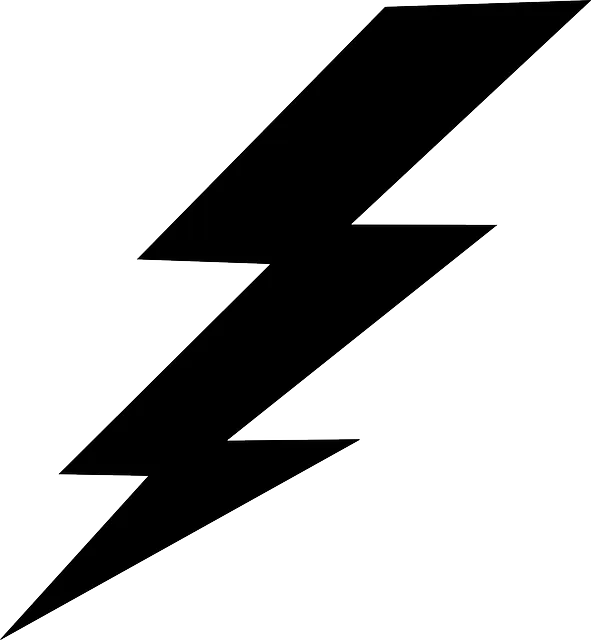
Troubleshooting on potentiostat experiments
Here are some general comments on trouble shooting that are valid for any experiment. We made this list to enable even not very experienced users to find the sources of trouble as soon as possible to keep the frustration level for you and coworkers as low as possible.

Potentiostatic and Galvanostatic EIS
What is GEIS? When to use GEIS or PEIS?

Connect SensitBT using wireless communication
This application note describes various ways to connect the portable SensitBT using wireless communication. To connect using Android you can use PSTouch, in Windows you can use PSTrace or MethodSCRIPT. In iOS you can use MethodSCRIPT.

