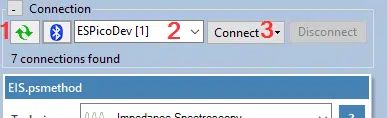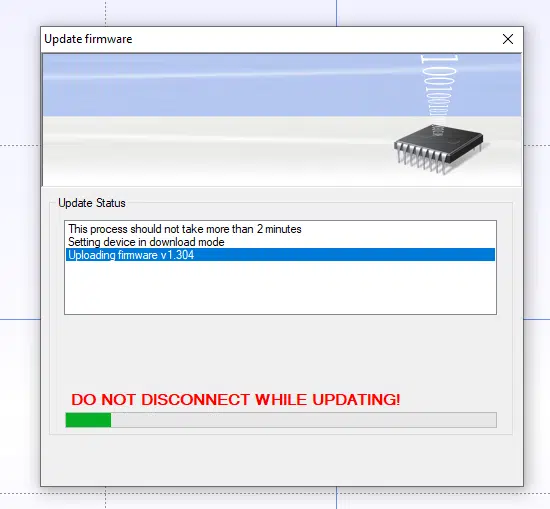Update the Firmware on the EmStat Pico Development Boards
This article will explain how to update the software of your EmStat Pico Development Board, Sensit BT or Sensit Smart using PSTrace.
Connect USB Cable
To update the firmware of your EmStat Pico Development Board or Sensit product you require a USB connection and PSTrace for Windows.
Update PSTrace to the latest version
The new EmStat Pico firmware v1.3 comes with the latest PSTrace update v5.9 for use with your EmStat Pico Development Board or Sensit product.
If you haven’t updated yet, go to the Help menu in PSTrace and select “Check for updates”.
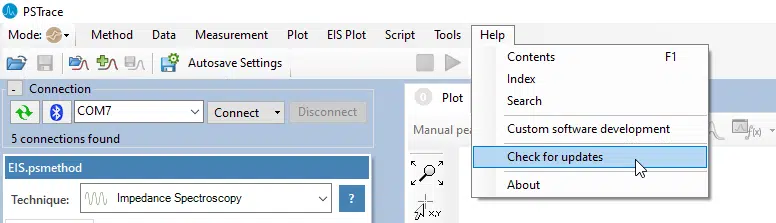
The PSTrace installation file can also be downloaded from our website.
Use PSTrace to update the firmware
Start PSTrace v5.9 or higher and connect the EmStat Pico Development Board or Sensit device via USB. Click in the Connection section on refresh (1). Select the EmStat Pico from the dropdown menu (2) and press Connect (3).
If your firmware version is 1.2, PSTrace will give you a warning and suggest updating the firmware to 1.3.
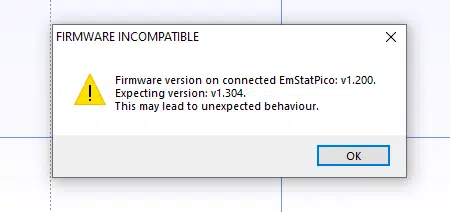
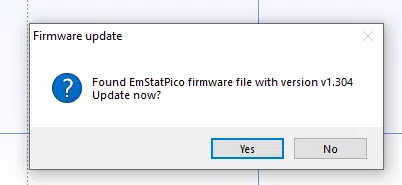
Press Yes and the new firmware will be installed. This should not take longer than a couple of minutes.